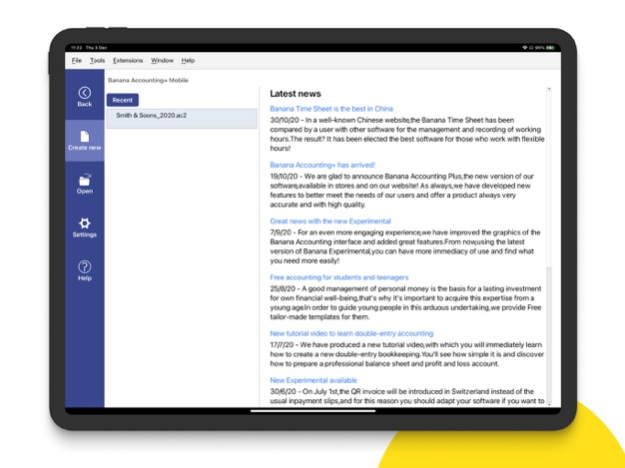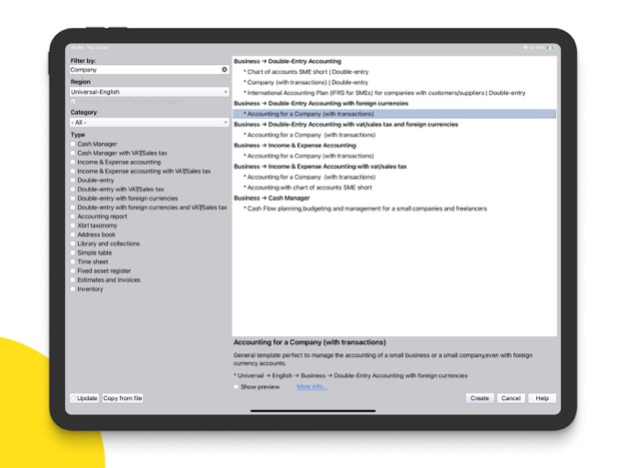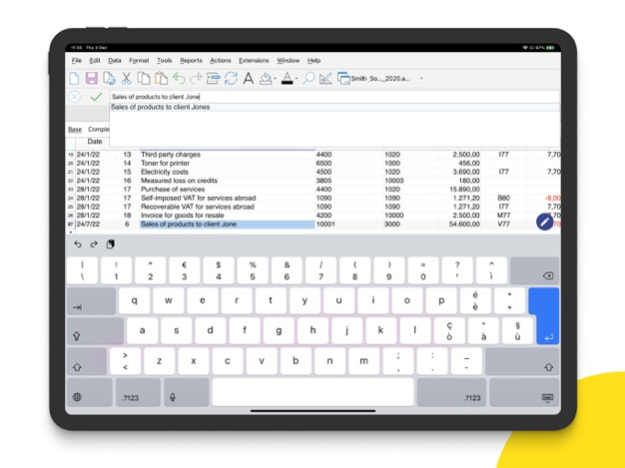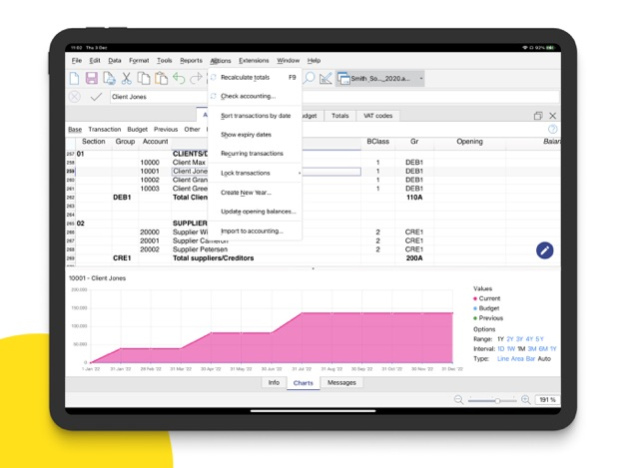Banana Accounting Mobile 10.0.12
Free Version
Publisher Description
Double-entry accounting at double speed!
With the mobile version of Banana Accounting you can quickly enter the transactions and control your accounting at any time! This mobile version is the porting for the desktop version, and is optimized for use on tablets, chromebooks and "desktop mode", while on small screens the experience is limited, as they are not so suitable for the Excel-like interface.
It's ideal for students who don't have a computer, as they can practice and learn double-entry accounting via their smartphone.
MAIN FEATURES AND FUNCTIONALITIES
- Excel-like interface
- You can always modify and achieve perfect results
- Obtain the Balance Sheet and Income Statement
- Create VAT statements and Invoices
- Different types of financial modules
- Save files wherever you want
- You can work even without internet connection
- Create the Budget and the Liquidity Plan
- Allows the Planning-Executing-Controlling method
START EASILY AND GET IMMEDIATE REPORTS
1. Choose the type of application and the ready-to-use template
2. Customize the chart of accounts
3. Enter transactions
...and the accounting is done! You also get the reports you need!
See for yourself how easy it is to get started: https://www.youtube.com/watch?v=LLLWp7q8C4U&t=4s
ACCOUNTING APPLICATIONS
For those with little accounting knowledge or for professionals who need a quick and easy solution.
- Cash Manager:
To keep track of income and expenses of a single cash account.
- Income and Expenses accounting:
To manage the income and expenses of different accounts and still get professional results.
- Double-entry accounting:
To keep professional accounting and have complete control of the activity.
- Multi-Currency Accounting:
To manage business abroad or for those who work internationally.
PRODUCTIVITY APPLICATIONS
- Timesheet:
To plan and keep track of working hours.
- Warehouse:
To manage your inventory in a flexible way with items of any kind.
- Record depreciable assets:
To manage the depreciable assets, with history of the depreciations.
- Libraries:
To organize books and collections and manage loans.
- Address book:
Table to manage addresses and edit Google contacts.
LIMITATIONS
Banana Accounting Mobile has constantly improved in recent years, but some limitations remain:
- It is optimized for use on tablets, while on small screens the experience is limited. It is useful for viewing data and still provides all the commands, so it is ideal for students with only a smartphone who want to learn how to use ERP software.
- You cannot export and import data.
- PDF export is missing.
- The reports for the current year do not show the previous year's data.
We welcome any feedback and use cases that can motivate and help us improve the application.
Take advantage of our Swiss financial know-how: more than 400,000 users in over 180 countries.
Languages: Italian, English, Dutch, French, German, Portuguese, Spanish, Chinese.
May 31, 2022
Version 10.0.12
Fix error in opening files stored in OneDrive.
About Banana Accounting Mobile
Banana Accounting Mobile is a free app for iOS published in the Office Suites & Tools list of apps, part of Business.
The company that develops Banana Accounting Mobile is Banana.ch SA. The latest version released by its developer is 10.0.12.
To install Banana Accounting Mobile on your iOS device, just click the green Continue To App button above to start the installation process. The app is listed on our website since 2022-05-31 and was downloaded 7 times. We have already checked if the download link is safe, however for your own protection we recommend that you scan the downloaded app with your antivirus. Your antivirus may detect the Banana Accounting Mobile as malware if the download link is broken.
How to install Banana Accounting Mobile on your iOS device:
- Click on the Continue To App button on our website. This will redirect you to the App Store.
- Once the Banana Accounting Mobile is shown in the iTunes listing of your iOS device, you can start its download and installation. Tap on the GET button to the right of the app to start downloading it.
- If you are not logged-in the iOS appstore app, you'll be prompted for your your Apple ID and/or password.
- After Banana Accounting Mobile is downloaded, you'll see an INSTALL button to the right. Tap on it to start the actual installation of the iOS app.
- Once installation is finished you can tap on the OPEN button to start it. Its icon will also be added to your device home screen.